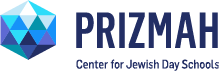Having trouble logging in?
- Make sure cookies are enabled in your browser.
- Restart your computer. Sometimes this can clear things up.
- Try using a different browser, if you're using Chrome, try MS Edge, Firefox or Safari.
- Check your firewall settings. If you have been able to log in before and are now facing trouble and using a different computer/internet connection, this may be the reason. If this is your first time logging in, you may want to try using a different computer/internet connection.
If you're still having trouble, please email ilisac@prizmah.org for assistance.
IS THIS YOUR FIRST TIME HERE?
Please click the button below to create your account and access your course.